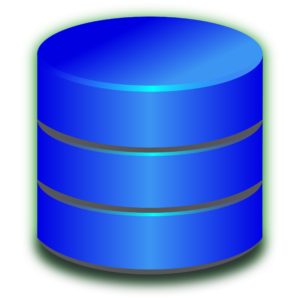
When people consider systems to manage and share marketing assets, an important question emerges: What’s the right architecture? Most marketers are familiar with putting files in folders. They do it constantly. And from working with lead and content management systems, they understand the concept of databases.
Unmatched capabilities to manage and share marketing materials.
Marketing asset management brings the power of a database specifically to the management of marketing assets. The database platform of a marketing asset management system provides unmatched capabilities to manage and share marketing materials. Take, for example, a collection of around 750 PDFs plus another 200 physical items, including trade show materials, demo gear, posters – items that ultimately get expressed in physical format. Obviously, managing all those digital and physical assets in file folders isn’t going to work very well.
Even if the marketing team is rigorous about naming conventions and the entire team understands the structure of hierarchical folders on the file server, it’s hard to keep track of more than a few hundred assets. Very quickly, marketers outgrow file folders as a way of managing their assets. Folders are fine for temporary storage, but with all those assets, when it comes to actually managing and supporting re-use and collaboration, the marketing team needs more than folders. One reason: there’s important information about each asset, PDF, poster, trade show giveaway, brochure, image, video, and so on. This information is fundamental to the effective use of the asset. This information isn’t expressed completely by the file name.
Shortcomings of traditional file folders and directories.
Any marketing department that relies on file folders and directories to manage content is likely to quickly run into obstacles as the department grows and evolves. A database provides an obvious benefit: it allows for tracking and recording the asset’s file name (plus its location in the database-managed folder) – along with all other information worth recording about each specific asset.
This brings us to how a marketing asset management system can exploit the power of the database. The first thing is having lots of different fields – database fields – typically called metadata.
Making the most of metadata.
Metadata includes the title, description, the name of the person who created it, the date it was created, the date it was last updated, part number, version number – all the information that gives the user, whether a marketer or sales person, clarity around that specific file. Obviously with databases these days, the marketing team can have a large amount of metadata. Marketers want and need metadata schema and the metadata structures need to be configurable for their specific industry or company.
Consider, for example, something as simple as a part number. Some marketers use part numbers as asset identifiers. Or they may use a product code, document ID, job number, etc. But even something as simple as a numbering scheme for each of X-thousand marketing assets needs to be flexible, to reflect a particular marketer’s terminology. Some departments might refer to the asset identifier as “part number,” but others might use “literature code” or “asset ID” or “job code.” Flexible naming conventions are essential, and modern databases offer such support.
Conceptually, asset metadata can be thought of as a table of rows and columns where each row is an asset. The first column might have the file name, followed by lots of different columns for the title, description, contact, date created, etc. Quite quickly, it’s easy to have a fairly rich and robust table.
The database provides the ability to search the metadata (table) using familiar searching patterns: searches using AND, OR, as well as strings. If the database provides full text support, it’s even possible to search for values inside the files. At that point, searches leverage the power of a relational database, by efficiently cataloging assets and doing highly efficient searches.
Grouping marketing assets.
Beyond searches, marketers want to group assets, cluster them, and create sets. Marketers often think in terms of groups or collections of assets. An individual marketer may need to work on one brochure – or want to make available a specific version of a data sheet to a distributor. But other documents typically go along with that. For example, a product launch kit may include a brochure, sell sheet, video, and promotional spreadsheet with pricing – a cluster or a collection of activities and assets regarding that launch.
Obvious ways to organize content are by service and product or service line. A marketer essentially says, “Here’s all the content we’ve created – the 40 items we have for Product X. And here are the 17 items we have for Product Y.” These collections become extremely useful when that marketer needs to update one of the 70 items for Product Z. The database allows for tagging of each of those assets in the marketing asset management system with one or more classification schemes.
It’s important to have multiple schemes with flexibility. A marketing team may want to organize content by product, service, campaign, region, language, industry, or even by when it’s used in the sales cycle. Picture a collection of assets in a database with the ability to apply whatever overlay or classification that makes sense, and you see how a database can organize those assets and make them extremely accessible – as well as easy to navigate.
Improving sales reps’ access to assets.
For sales reps, this provides very efficient access to assets. Today most sales reps are familiar with two general models of searching. One is the Google-type search: type some keywords, click “Search,” and the system presents items that correspond to those keywords, typically based on relevance.
The second model involves searching for things by hierarchically navigating down a product tree. In this case, the user accesses an intranet or extranet site and clicks on a top-level product line. The system expands that product line and the next level of sub-products is displayed, and so on. The searcher ends up clicking, clicking, and clicking some more to get increasingly narrower sets.
This approach tends to be very limited in helping sales reps see new materials, highlight certain materials, or have reps search in ways other than the predefined hierarchy.
In a marketing asset management system, marketers can create asset groups: flexible ways of cataloging content for “mixed” searches. For example, sales users can filter a particular set of assets by type (for example, data sheets) and then perform a keyword search. The search can be confined to data sheets containing that particular keyword for Product Line X, and perhaps only in French. In just a few clicks, the searcher has narrowed things all the way down and delivered one or two specific assets – the correct assets – thanks to the power of the relational database.
Taking advantage of asset partitioning.
Another important consideration is access rights or what might be called the access layer. Again, in a modern marketing asset management solution, the database is responsible for managing access. Suppose a marketer has a collection of 500 assets, and 100 of them are data sheets. Some of those data sheets should be available to distributors, some to international brokers, and some should be available only to direct sales reps.
Asset partitioning – something marketers can’t really do with folders – is what makes that happen. Anyone who tries doing that with folders ends up creating something undesirable: copies for everyone. The aim should be to have just one copy of each data sheet.
A marketing asset management system lets a content manager tag each asset for the audiences for whom it’s appropriate – whether it be sales reps or distributors or agents or brokers – and then the system only displays appropriate assets to each audience member. Access rights correspond to X number of assets within the whole, and all that is driven by the database. There’s literally no way to get that level of functionality without a database for the marketing repository.
To download our complimentary white paper, “10 Signs You Need Marketing Asset Management,” click here.
